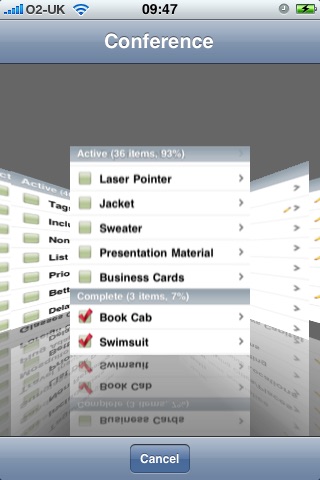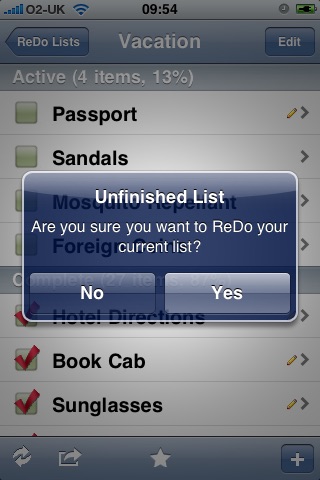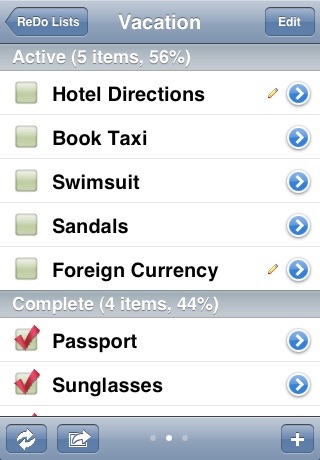
Stop needlessly repeating yourself - let ReDo it for you! Effortlessly maintain checklists you can reuse over and over, and never forgot something important again!
* Ever gone on holiday and forgotten to pack
your sunglasses?
* Started a presentation and discovered your
laser pointer is at home?
* Forgotten who you sent Xmas cards to?
With ReDo these accidents are a thing of the past. Its perfect for maintaining those useful lists of actions/items that you dont want to forget. Simply select a list (or create a new one), then tick off items as your prepare for your event.
Remembered something else? Just add it while you remember, and ReDo it next time! While it functions like a normal To-Do list, unlike most to-do applications, when you complete your list you dont throw it away, you keep it and use the redo button for next time. You can even reset the notes, and use your checklist for observations that you can email to others.
Weve been amazed how many of you have got in touch and told us about the lists you have as well! So weve also added a library of lists so that you can download and use them too!
Features:
- Email shared items to friends/partners, including completion status so they can update their lists as well*
- Keep multiple lists with separate completion counts
- Unique quick flip cover flow button lets you keep several favourite lists on the go at once
- Application icon badge showing different item counts (user selectable)*
- Add notes to items, with an indicator icon*
- Reset notes for observation lists
- Copy lists from the web (or other apps) and paste them into ReDo
- Download pre-created lists from the ReDo library (constantly being updated)
- Import lists from any computer using integrated cl1p.net support
- Animated checkboxes to complete items, shake to undo/redo accidentally checked items
- Email a full list or single item for backup*
- Duplicate a list to create a new one
- Bulk ReDo a list to use it again
We would like to thank all our users for their useful feedback and support which we continue incorporating in future versions.
Version History
---------------
1.08
* iOS4 support with retina icons and task switching support
1.07
* User contributed lists that you can 1 click import
* cl1p.net support to easily transfer lists from any computer
1.06
* Added quick flip cover flow support
1.05
* ReDo now REQUIRES OS3.x - if you are using an older device version (e.g. 2.x) please do not upgrade!
* Uses native email. Sending your list doesnt exit the app and notes are included when sending
* Copy and Paste lists and single items inside the app.
* Copy lists from Safari (and other apps) and paste them into your list (paragraphs are new items, the first sentence is the item name, the remainder is notes)
* Clear Notes option lets you reuse notes for observation lists (e.g. An inspection list you want to email to others - thanks to S. Carey for reporting this usage)
* Notes are now duplicated with list items
* OS3.1.2 ticking now doesnt open the item
1.04
* Initial OS3.0 native support:
- Shake to Undo checked/unchecked items
- OS2.2.x still supported (undo ignored)
* Favourite lists have icon indicator
* Items use single touch to view notes (OS3 only)
* Editing keyboard now dismisses when touching background allowing faster note entry (also fixes editing landscape mode notes)
1.03
- User Selectable Application Icon Badge
- Option for Keyboard done key to act as save
- Favorite Lists with quick swipe changing
- Complete/Active counts with %Complete
1.02
- Notes for ReDo items
- Email support for lists and items